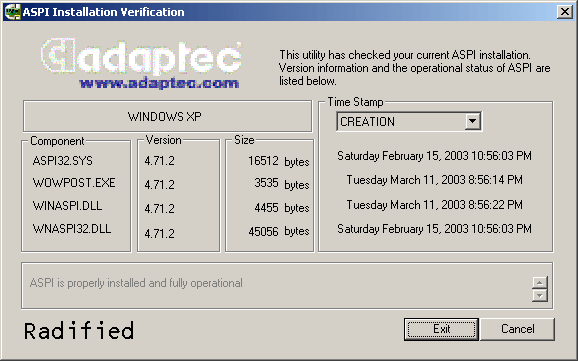So all checks running ok in reading drive information etc.
If I understand correctly you have not been able to add the drive to your send to menu by following the MS instructions I posted.
Next thing is to check IMAPI this is a windows service which -quote " Manages CD recording using Image Mastering Applications Programming Interface (IMAPI). If this service is stopped, this computer will be unable to record CDs. If this service is disabled, any services that explicitly depend on it will fail to start."
By default it is normally enabled.
To check goto Start / Control Panel/administrative tools/Services
Scroll to IMAPI CD Burning
Double click should be either Manual or Auto.
Apart from the Sendto menu have you tried clicking and dragging a file to your DVD drive icon? What happens when you try?
If I understand correctly you have not been able to add the drive to your send to menu by following the MS instructions I posted.
Next thing is to check IMAPI this is a windows service which -quote " Manages CD recording using Image Mastering Applications Programming Interface (IMAPI). If this service is stopped, this computer will be unable to record CDs. If this service is disabled, any services that explicitly depend on it will fail to start."
By default it is normally enabled.
To check goto Start / Control Panel/administrative tools/Services
Scroll to IMAPI CD Burning
Double click should be either Manual or Auto.
Apart from the Sendto menu have you tried clicking and dragging a file to your DVD drive icon? What happens when you try?