Hello,
I have a burglar alarm that has been left partially set up for a long time. My PIRs are wired up (about 5), bell externally fitted and the key pad is in position - all wired by an electrician a few years back. I just don’t know how to finish it off.
The panel looks like this
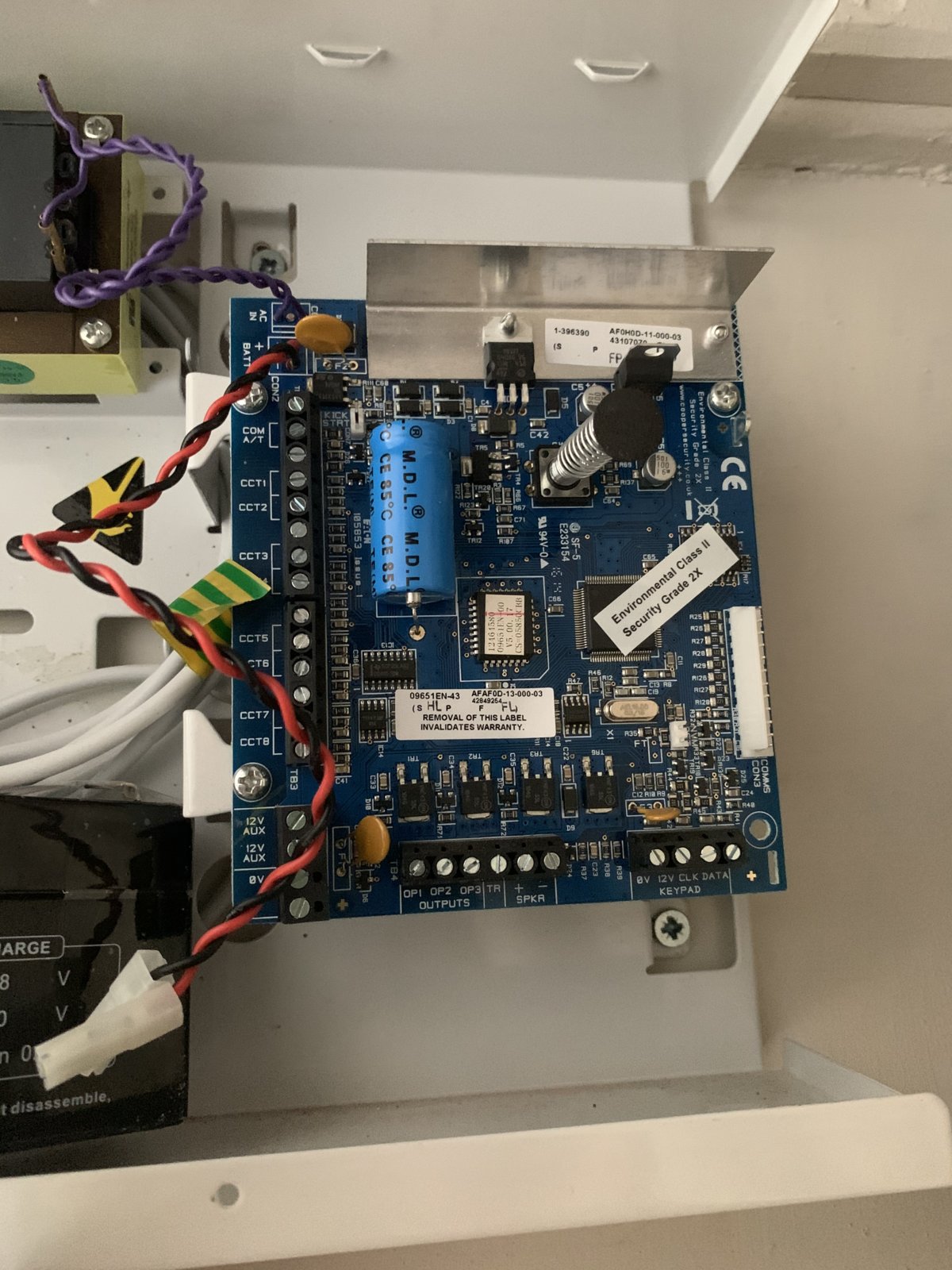

Can anyone offer any suggestion how I can wire this up, during the lockdown period.
Any help appreciated?
I have a burglar alarm that has been left partially set up for a long time. My PIRs are wired up (about 5), bell externally fitted and the key pad is in position - all wired by an electrician a few years back. I just don’t know how to finish it off.
The panel looks like this
Can anyone offer any suggestion how I can wire this up, during the lockdown period.
Any help appreciated?

