You are using an out of date browser. It may not display this or other websites correctly.
You should upgrade or use an alternative browser.
You should upgrade or use an alternative browser.
Wiring hive on a dual zone Glowworm Home 35
- Thread starter dodski
- Start date
Sponsored Links
- Joined
- 27 Jan 2008
- Messages
- 25,098
- Reaction score
- 2,920
- Location
- Llanfair Caereinion, Nr Welshpool
- Country

Hive does not connect to any ebus, Drayton Wiser, Nest, Evohome can, but not Hive.
Likely you don't need connection to ebus, the TRV heads control temperature of return water which in turn controls boiler.
Unless like this home with self contained flat, unlikely you need multi zones, I know Wiser has a three zone version, (domestic hot water zone often not used) but Hive it seems only has two zone version and since second zone is DHW not much good for multi zone home.
Although I think there is a software work around.
Likely you don't need connection to ebus, the TRV heads control temperature of return water which in turn controls boiler.
Unless like this home with self contained flat, unlikely you need multi zones, I know Wiser has a three zone version, (domestic hot water zone often not used) but Hive it seems only has two zone version and since second zone is DHW not much good for multi zone home.
Although I think there is a software work around.
- Joined
- 27 Jan 2008
- Messages
- 25,098
- Reaction score
- 2,920
- Location
- Llanfair Caereinion, Nr Welshpool
- Country

It seems likely yes, it looks like two zone valves fitted, and the wire colours of zone valves reasonably standard, but on tablet not PC so can't look up colours.
Sponsored Links
Presumably the two valves are controlled by the two single brown wires - first two along the top.
You will have to determine which.
Just to confirm - you do have a single channel Hive?
You will have to determine which.
Just to confirm - you do have a single channel Hive?
Yes all the top wires are coming from both values. I am trying to understand how to wire in the hive to zone one I can trace which one is for Zone. At this stage it will just be the hive for one zone unless there is a 2 channel hive. thanks
Last edited:
There is a two-channel hive but I think for controlling upstairs and downstairs with separate thermostats you will need two single-channel ones.
Just confirm that only the brown and black are connected at the thermostat.
That is - the cable goes nowhere else.
If so, then do this to the appropriate valve's brown wire.

Remove the black wire marked X and also the brown, grey and green&yellow that come from the same cable.
Don't forget it might be the next brown connection that is the correct one for the valve in question.
That is - the cable goes nowhere else.
If so, then do this to the appropriate valve's brown wire.
Remove the black wire marked X and also the brown, grey and green&yellow that come from the same cable.
Don't forget it might be the next brown connection that is the correct one for the valve in question.
- Joined
- 27 Jan 2008
- Messages
- 25,098
- Reaction score
- 2,920
- Location
- Llanfair Caereinion, Nr Welshpool
- Country

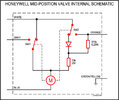 This is the Y Plan mid position three port valve, the two port valve is easier,
This is the Y Plan mid position three port valve, the two port valve is easier, 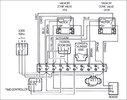 there is also C and W plan, if S Plan which seems most likely then we have brown, blue, grey and orange and the thermostat feeds the brown wire.
there is also C and W plan, if S Plan which seems most likely then we have brown, blue, grey and orange and the thermostat feeds the brown wire.You have two brown wires, one for each zone, so if you connect both browns together the thermostat will turn on both zones, and the TRV heads will work out what to heat and when.
Yes, that seems correct.I got to remove the black and connect to 3 (heating on)
Then link blue to N (like a Spur)
then link grey/brown to Perm live (like a Spur) with a link to common.
is that correct?
If you have a go at the wiring, post some pictures here, and we can confirm, before you turn the power back on!
However, just removing the black wire isn't enough - if you don't do any further modifications to the wiring, it will still be a switched live wire from your existing thermostat - park it safely in one of the spare terminals on the left of the wiring centre.
If you can also trace the brown wire from that same cable, you can park that in a spare terminal.
That should, theoretically, decommission the mains cables to your old thermostat.
Is your existing thermostat battery operated? - the grey wires from the cable are already isolated in the terminal, second from the right.
You mention ebus, but we don't know if your existing thermostats use it. There is definitely a switched live, back to your boiler from the wiring centre.i have two thermostats and not sure what to do when I look at the ebus on the boiler
Can we have a peep behind your existing stats to confirm?
Far more likely to be a combi with dual zone heating on a new-build, built after 2014, with that wiring centre.there is also C and W plan, if S Plan which seems most likely then we have brown, blue, grey and orange and the thermostat feeds the brown wire.
DIYnot Local
Staff member
If you need to find a tradesperson to get your job done, please try our local search below, or if you are doing it yourself you can find suppliers local to you.
Select the supplier or trade you require, enter your location to begin your search.
Please select a service and enter a location to continue...
Are you a trade or supplier? You can create your listing free at DIYnot Local
Sponsored Links
