- Joined
- 14 Dec 2023
- Messages
- 15
- Reaction score
- 6
- Country

Hi all,
My first post so please be gentle. I have a Worcester 24 or 28CDI. Trying to connect a Nest Gen 3 Pro Thermostat. ST8 is mains so as I beleiev the Nest is 24v I would
attach to St13, No11 in the pic. But my boiler only has PCB solder point and no connecter as per the picture. Wondering if I can solder direct or not? And I think it would be the first two solder points, but which is negative and live? Can't find anything on the web so hoping someone can help here.
Thanks in Advance.
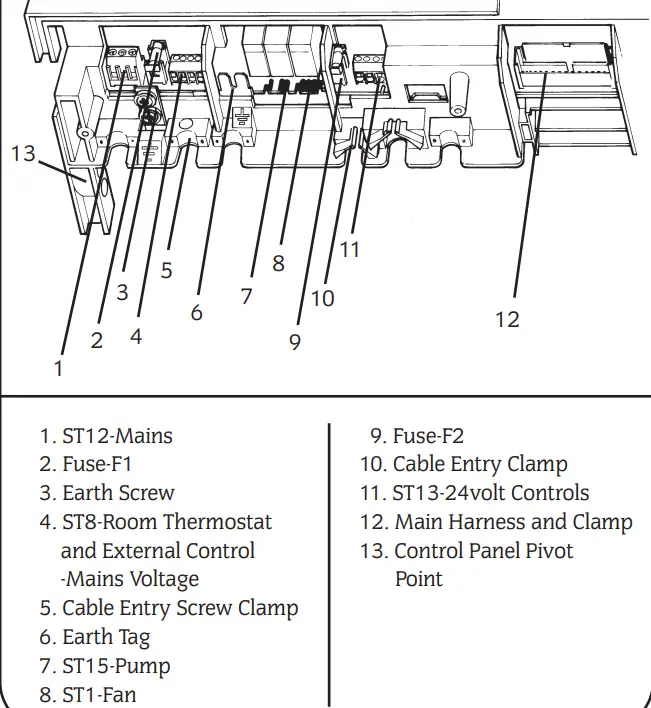
My first post so please be gentle. I have a Worcester 24 or 28CDI. Trying to connect a Nest Gen 3 Pro Thermostat. ST8 is mains so as I beleiev the Nest is 24v I would
attach to St13, No11 in the pic. But my boiler only has PCB solder point and no connecter as per the picture. Wondering if I can solder direct or not? And I think it would be the first two solder points, but which is negative and live? Can't find anything on the web so hoping someone can help here.
Thanks in Advance.


