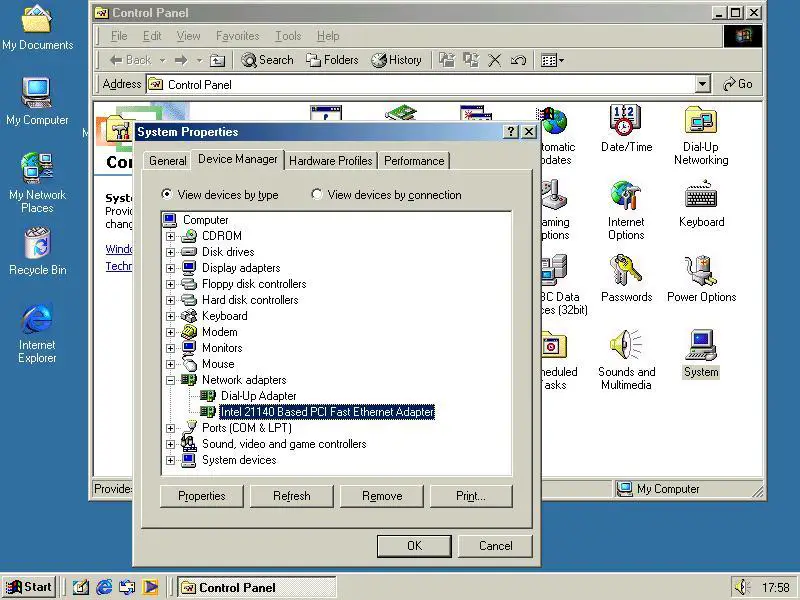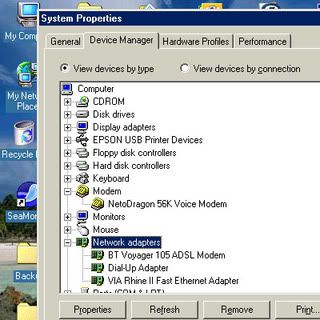As you can see have edited my post as I was wrong about IP address 
Virtual PC sounds interesting, question why are you using Me inside virtual windows?
Anyway back on OP original (before the MODS get me ) some quick thoughts and gotchas that caught me out in the past.
) some quick thoughts and gotchas that caught me out in the past.
securespark - sorry for the digression
Are you using ADSL filters ?
If so is the filter connected to the telephone socket then router direct to computer?
Is the connection to the BT master socket or extension? If extension try main socket
Is it configured to obtain IP address automatically?
Check by
Find your Local Area Connection icon in Network Connections
Right click and select Properties
On the General tab under This connection uses the following items:
Select Internet Protocol (TCP/IP) then click on Properties
Select Obtain IP address automatically and Obtain DNS server address automatically
You do not need the installation CD to get a connection
Open a web browser and enter the address http://192.168.1.1
You should then get a connection screen of some sort
The default username is ‘admin’. The default password is also ‘admin’.
If you cannot get this far you may have to reset the router to factory settings - you never know someone may have changed it
Check the LED’s on the front of the router. The Power, WLAN, DSL and Internet LED should be on. One or more of the LAN LED should flash.
Check that all the cables are firmly connected at both ends with filters in correct place.
Power the router off for 20 seconds, and then power it back on.
If this fails contact your ISP to make sure the service has been enabled and your username and password are correct. This one caught me out with Orange as they assured me that service enabled and username correct. In the event they lied - was not enabled for nearly one month!!
Virtual PC sounds interesting, question why are you using Me inside virtual windows?
Anyway back on OP original (before the MODS get me
securespark - sorry for the digression
Are you using ADSL filters ?
If so is the filter connected to the telephone socket then router direct to computer?
Is the connection to the BT master socket or extension? If extension try main socket
Is it configured to obtain IP address automatically?
Check by
Find your Local Area Connection icon in Network Connections
Right click and select Properties
On the General tab under This connection uses the following items:
Select Internet Protocol (TCP/IP) then click on Properties
Select Obtain IP address automatically and Obtain DNS server address automatically
You do not need the installation CD to get a connection
Open a web browser and enter the address http://192.168.1.1
You should then get a connection screen of some sort
The default username is ‘admin’. The default password is also ‘admin’.
If you cannot get this far you may have to reset the router to factory settings - you never know someone may have changed it
Check the LED’s on the front of the router. The Power, WLAN, DSL and Internet LED should be on. One or more of the LAN LED should flash.
Check that all the cables are firmly connected at both ends with filters in correct place.
Power the router off for 20 seconds, and then power it back on.
If this fails contact your ISP to make sure the service has been enabled and your username and password are correct. This one caught me out with Orange as they assured me that service enabled and username correct. In the event they lied - was not enabled for nearly one month!!