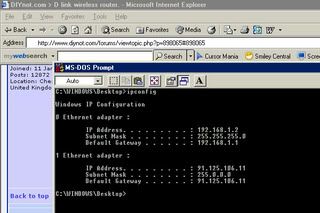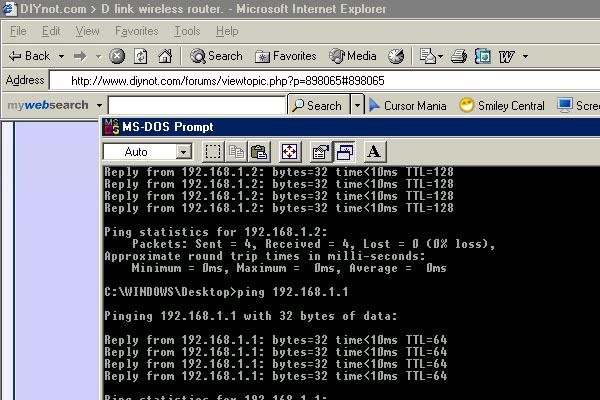Hi securespark
Looks like you have probably cracked it - or at least close!
I have to admit that this kind of comment irritates me, not least because of its utter and overwhelming pointlessness, but because of what inevitably follows...
You probably do not need it now but found a couple of links setting up network with Me.
That's correct - he doesn't need extra information on network configuration at this point - he needs to configure the router.
Hope its all running ok now
You hope?!
YOU HOPE?!!
YOU HOPE?!!!
How can "hope" make anything work? Of course it isn't running OK - it isn't even running yet. And how can it run "not OK"? Either it runs, or it doesn't run. You were the one leading him down the garden path and into the swamp.

If you can't post accurately, or carry out fault-finding using your mind, a keyboard, and a screen, then please don't post anything, and especially not extraneous information.