I have installed a Texecom Elite 24 alarm wired system and a walk test shows everything is working, A system check also verifies that there are no problems. However, when I enter a user code the system asks do I want to set the alarm and I say Yes by pressing the yes button there are no exit sounds from the keypad and the system does not arm. When I enter the code again it again asks do I want to arm the system. All devices are set to area A, nothing is set to area B. I cannot see why I cannot set the alarm. Any help would be appreciated.
You are using an out of date browser. It may not display this or other websites correctly.
You should upgrade or use an alternative browser.
You should upgrade or use an alternative browser.
Failure to Arm a Texecom Elite 24
- Thread starter ArthurD
- Start date
-
- Tags
- alarm fault
Sponsored Links
check the event log to see what it has to say.
however it does sound like a programming issue.
so what are the arming modes, what area/s is the keypad set to, what user are you trying to arm the system with and what access do they have to that area.
default arming mode is e/e, which you would expect to hear tones for and for them to change as the e/e zone goes active and then secure, setting 8 seconds later.
however it does sound like a programming issue.
so what are the arming modes, what area/s is the keypad set to, what user are you trying to arm the system with and what access do they have to that area.
default arming mode is e/e, which you would expect to hear tones for and for them to change as the e/e zone goes active and then secure, setting 8 seconds later.
Area A arming mode is set to Entry/Exit as is the arming suite A. All three remote keypads are set to Area A only. All users, other than Engineer and master, are set to Area A only and have attributes Allow - Arming, Disarming, Omitting, Disarm First, Report open/close, User Config set to Allow own code change, Allow change chime zones, allow UDL/Engineer access. Question: Should the User Keypad door control be ticked, they are not currently.
what does it say in the event log?
Sponsored Links
Today I performed a walk test - all ok, Zone test - All ok Tried to arm the system with two users nothing happened - no exit tones nor being set. I have used Wintex V7.2 to save the log which I list todays activity here. I have also attached a file with screen dumps that may also assist in determining the problem, I am confused by the different conditions of the keypads.
0471 12:14:26 25/08/2021 Maint. Alarm . . Remote Command Via Com Port
0472 12:15:00 25/08/2021 Not Reported A . System Access by User 04 - Maicey
0473 12:15:12 25/08/2021 Not Reported A . System Access by User 06 - Arthur
0474 12:15:42 25/08/2021 Not Reported A . System Access by User 04 - Maicey
0475 12:15:51 25/08/2021 Not Reported A . System Access by User 00 - Engineer
0476 12:15:51 25/08/2021 Maint. Alarm A . Installer Programming Start
0477 12:16:22 25/08/2021 Test Start A . Walk Test Start
0478 12:16:24 25/08/2021 Not Reported A . Walk Tested Zone 013
0479 12:16:28 25/08/2021 Not Reported A . Walk Tested Zone 012
0480 12:16:40 25/08/2021 Not Reported A . Walk Tested Zone 009
0481 12:16:45 25/08/2021 Not Reported A . Walk Tested Zone 011
0482 12:17:04 25/08/2021 Not Reported A . Walk Tested Zone 016
0483 12:17:14 25/08/2021 Not Reported A . Walk Tested Zone 015
0484 12:17:28 25/08/2021 Not Reported A . Walk Tested Zone 014
0485 12:18:05 25/08/2021 Not Reported A . Walk Tested Zone 004
0486 12:18:20 25/08/2021 Not Reported A . Walk Tested Zone 003
0487 12:18:22 25/08/2021 Not Reported A . Walk Tested Zone 002
0488 12:18:34 25/08/2021 Not Reported A . Walk Tested Zone 006
0489 12:18:57 25/08/2021 Not Reported A . Walk Tested Zone 005
0490 12:19:28 25/08/2021 Test End A . Walk Test End
0491 12:23:00 25/08/2021 Maint. Alarm A . Installer Programming End
0492 12:23:04 25/08/2021 Not Reported A . System Access by User 00 - Engineer
0493 12:23:04 25/08/2021 Maint. Alarm A . Installer Programming Start
0494 12:23:34 25/08/2021 Maint. Alarm A . Site Data Changed
0495 12:23:39 25/08/2021 Maint. Alarm A . Installer Programming End
0496 12:23:44 25/08/2021 Not Reported A . System Access by User 06 - Arthur
0497 12:31:37 25/08/2021 Not Reported A . System Access by User 04 - Maicey
0498 12:31:51 25/08/2021 Not Reported A . System Access by User 06 - Arthur
0499 12:42:23 25/08/2021 Maint. Alarm A . Site Data Changed via Wintex
0500 12:42:23 25/08/2021 Maint. Alarm . . Remote Command Via Com Port
0471 12:14:26 25/08/2021 Maint. Alarm . . Remote Command Via Com Port
0472 12:15:00 25/08/2021 Not Reported A . System Access by User 04 - Maicey
0473 12:15:12 25/08/2021 Not Reported A . System Access by User 06 - Arthur
0474 12:15:42 25/08/2021 Not Reported A . System Access by User 04 - Maicey
0475 12:15:51 25/08/2021 Not Reported A . System Access by User 00 - Engineer
0476 12:15:51 25/08/2021 Maint. Alarm A . Installer Programming Start
0477 12:16:22 25/08/2021 Test Start A . Walk Test Start
0478 12:16:24 25/08/2021 Not Reported A . Walk Tested Zone 013
0479 12:16:28 25/08/2021 Not Reported A . Walk Tested Zone 012
0480 12:16:40 25/08/2021 Not Reported A . Walk Tested Zone 009
0481 12:16:45 25/08/2021 Not Reported A . Walk Tested Zone 011
0482 12:17:04 25/08/2021 Not Reported A . Walk Tested Zone 016
0483 12:17:14 25/08/2021 Not Reported A . Walk Tested Zone 015
0484 12:17:28 25/08/2021 Not Reported A . Walk Tested Zone 014
0485 12:18:05 25/08/2021 Not Reported A . Walk Tested Zone 004
0486 12:18:20 25/08/2021 Not Reported A . Walk Tested Zone 003
0487 12:18:22 25/08/2021 Not Reported A . Walk Tested Zone 002
0488 12:18:34 25/08/2021 Not Reported A . Walk Tested Zone 006
0489 12:18:57 25/08/2021 Not Reported A . Walk Tested Zone 005
0490 12:19:28 25/08/2021 Test End A . Walk Test End
0491 12:23:00 25/08/2021 Maint. Alarm A . Installer Programming End
0492 12:23:04 25/08/2021 Not Reported A . System Access by User 00 - Engineer
0493 12:23:04 25/08/2021 Maint. Alarm A . Installer Programming Start
0494 12:23:34 25/08/2021 Maint. Alarm A . Site Data Changed
0495 12:23:39 25/08/2021 Maint. Alarm A . Installer Programming End
0496 12:23:44 25/08/2021 Not Reported A . System Access by User 06 - Arthur
0497 12:31:37 25/08/2021 Not Reported A . System Access by User 04 - Maicey
0498 12:31:51 25/08/2021 Not Reported A . System Access by User 06 - Arthur
0499 12:42:23 25/08/2021 Maint. Alarm A . Site Data Changed via Wintex
0500 12:42:23 25/08/2021 Maint. Alarm . . Remote Command Via Com Port
Attachments
How old is this system ? What firmware ? Press menu 4 on keypad …what version is wintex ?
dont see an exit started.
what does it show in confirmed devices in engineer utils?
what does it show in confirmed devices in engineer utils?
The system is new put in the begining of this month, it's my next door neighbours. Wintex version is 7.2 System version
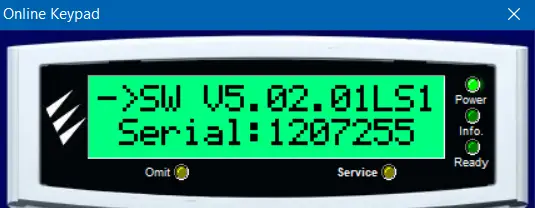
My own alarm system is a Texecom Premier 816 whish is about 19 years old and it was so easy to set up. It seems that the latest version Premier elite 24 is so much more complex. My neighbour wanted this system because he wants the additional function of using his mobile phone. I have not connected Com1 and Com2 yet as I was trying to get the standard system working. I have the full manual instructions for programming this additional unit when the Alarm system is working.
When I enter the user code it sais hello and then ask do you want to arm the system, when I press the yes key (Tick) is beeps for the key press and then does nothing.
My own alarm system is a Texecom Premier 816 whish is about 19 years old and it was so easy to set up. It seems that the latest version Premier elite 24 is so much more complex. My neighbour wanted this system because he wants the additional function of using his mobile phone. I have not connected Com1 and Com2 yet as I was trying to get the standard system working. I have the full manual instructions for programming this additional unit when the Alarm system is working.
When I enter the user code it sais hello and then ask do you want to arm the system, when I press the yes key (Tick) is beeps for the key press and then does nothing.
Keypad 1 is addressed wrong ! Is this the keypad you are trying to arm it from ?
That’s if there are 4 keypads ?
Or there are 3 keypads addressed wrong and you are trying to set it from keypad 4 which doesn’t have an area assigned according to your wintex
I think then that keypad 1 is addressed as 4 , check keypad 1 dill switches and set to 1
DIYnot Local
Staff member
If you need to find a tradesperson to get your job done, please try our local search below, or if you are doing it yourself you can find suppliers local to you.
Select the supplier or trade you require, enter your location to begin your search.
Please select a service and enter a location to continue...
Are you a trade or supplier? You can create your listing free at DIYnot Local
Sponsored Links
Similar threads
- Replies
- 16
- Views
- 6K
- Replies
- 21
- Views
- 759

