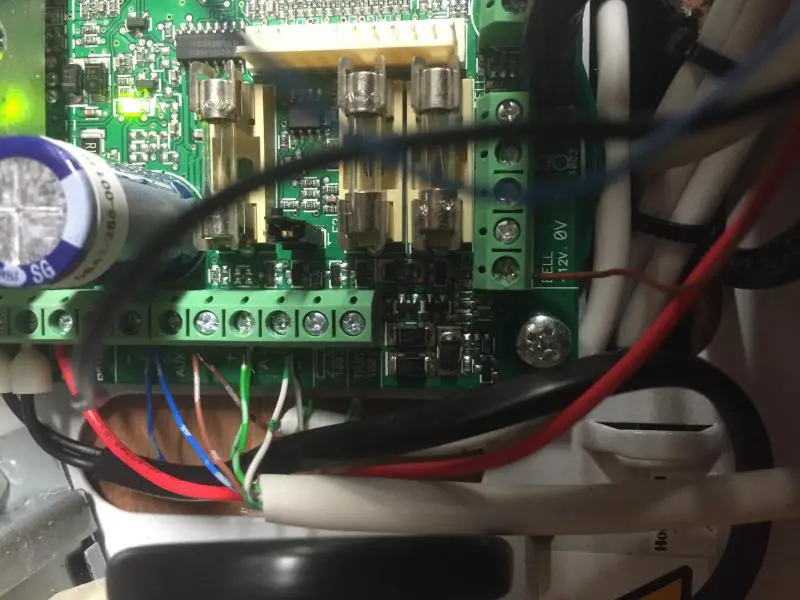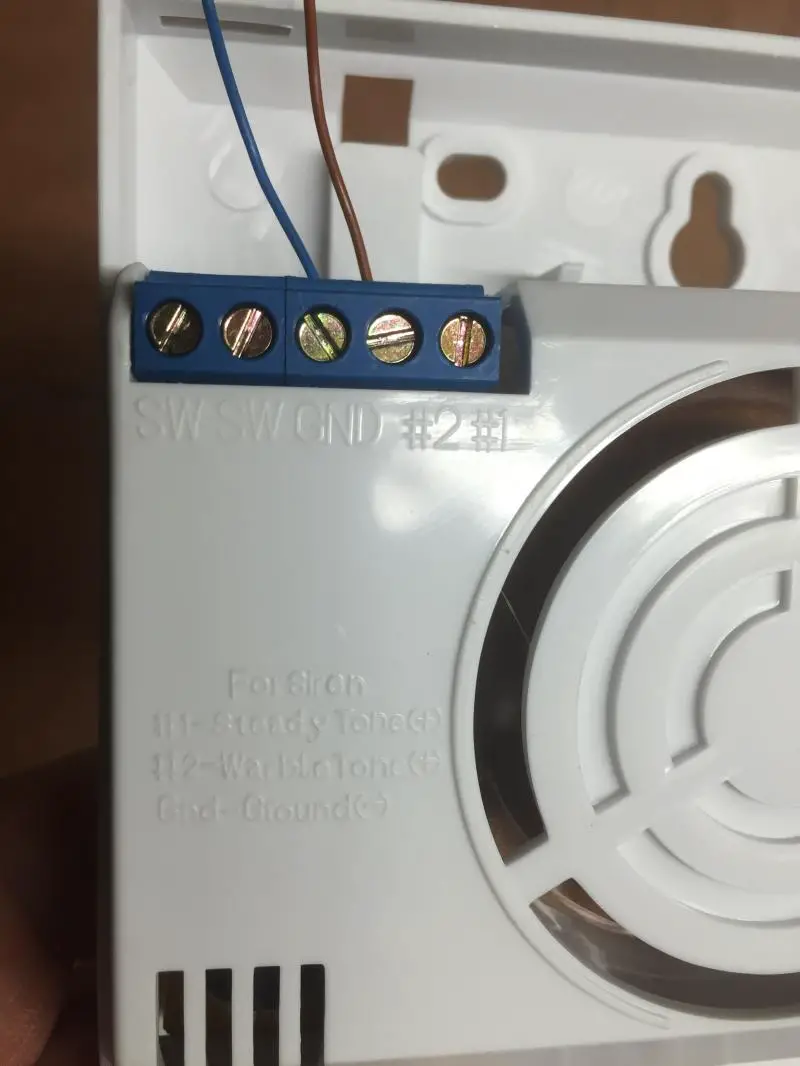Ok exactly which connections have you got your wires going to on the panel?
You are using an out of date browser. It may not display this or other websites correctly.
You should upgrade or use an alternative browser.
You should upgrade or use an alternative browser.
Honeywell Galaxy 16+
- Thread starter stokie79
- Start date
Sponsored Links
I'm have one that says bell 12v, and if I connect it to that then touch the other wire on the - the sounder goes off, even when the alarm is not set
I also have a letter T on the board, which I assume has something to do with the bell, because if I don't put the letter T to the - I get a bell tamper
So if I just use these too the T as my live and the - as the negative then I get nothing, even when the alarm goes off the sounder is silent
You need to connect the "GND" to the switched bells output. It is labelled with a symbol of a bell and has 1003 just below it...
Sponsored Links
Yes but you also need to make the other connections as I mentioned above in addition to the negative to Tamper link
yup sounds right to me.
You really need to read and understand the manual.
You really need to read and understand the manual.
thanks Galaxy Guy, thats my kind of help!
will give that a go for sure, i just need to workout this selfmon thing!
i can control the alarm via the phone, and also away from home as i set up a port forward!
i added a few quid to my account, and just need to workout where i put all the info to get it all working
will give that a go for sure, i just need to workout this selfmon thing!
i can control the alarm via the phone, and also away from home as i set up a port forward!
i added a few quid to my account, and just need to workout where i put all the info to get it all working
Just follow the panel settings from the selfmon site exactly and it should all work. GalaxyGuy's your man though 
Just follow the panel settings from the selfmon site exactly and it should all work. GalaxyGuy's your man though
Thanks for helping out. Your advice has been spot-on. It's been a 'birthday' long weekend for me, so haven't been able to keep up with the site.
Just follow the panel settings from the selfmon site exactly and it should all work. GalaxyGuy's your man though
Thanks for helping out. Your advice has been spot-on. It's been a 'birthday' long weekend for me, so haven't been able to keep up with the site.
Your welcome. Merry birthday .
I don't usually feel all that qualified to asister but I'm becoming very acquainted with galaxy panels now
well my panel is working thanks to you both, and others so you must have done something right lol
Right i did all the selfmon stuff and got an email off the alarm, so thats good
how do i test the text, and calling? do i just set the thing off?
i only want it to alert me if i get an intruder or tamper, i am not interested in setting and unsetting ect ect
Right i did all the selfmon stuff and got an email off the alarm, so thats good
how do i test the text, and calling? do i just set the thing off?
i only want it to alert me if i get an intruder or tamper, i am not interested in setting and unsetting ect ect
DIYnot Local
Staff member
If you need to find a tradesperson to get your job done, please try our local search below, or if you are doing it yourself you can find suppliers local to you.
Select the supplier or trade you require, enter your location to begin your search.
Please select a service and enter a location to continue...
Are you a trade or supplier? You can create your listing free at DIYnot Local
Sponsored Links
Similar threads
- Replies
- 1
- Views
- 1K
- Replies
- 0
- Views
- 899
- Replies
- 2
- Views
- 1K