You are using an out of date browser. It may not display this or other websites correctly.
You should upgrade or use an alternative browser.
You should upgrade or use an alternative browser.
How to upgrade Texecom Premier Elite 640 from v3 for SmartCom and HomeAssistant?
- Thread starter a546345
- Start date
Sponsored Links
I cant comment on flasher board as you have not advised on how it behaved when you switched to prog when promoted and pressed reset. with the coms cable attached
If you have disconnected the com ports and programmed to not used (check them all), also I need to know if the flasher is connected properly to the board.
If you have disconnected the com ports and programmed to not used (check them all), also I need to know if the flasher is connected properly to the board.
Here's another video showing the process I'm following from power up to pressing flash.
The flasher has pin 1 marked as the top left pin when it is plugged into the board. This matches the instructions here.
https://www.texe.com/uk/uploads/INS552-2_Premier_Elite_Flasher_Instructions.pdf
All com ports have been removed in Wintex, and I can no longer connect to the panel from Wintex.
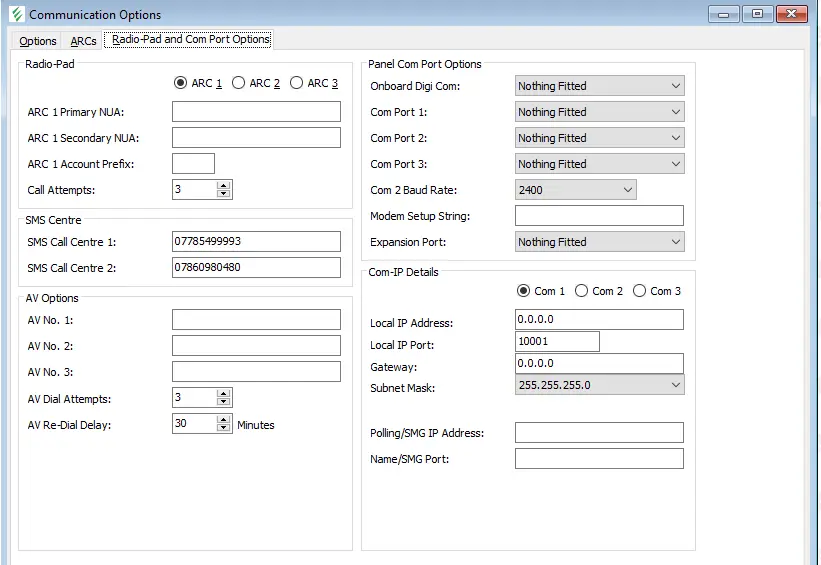
The flasher has pin 1 marked as the top left pin when it is plugged into the board. This matches the instructions here.
https://www.texe.com/uk/uploads/INS552-2_Premier_Elite_Flasher_Instructions.pdf
All com ports have been removed in Wintex, and I can no longer connect to the panel from Wintex.
wintex plays no part in the flash process so its settings mean absolutely nothing them being programmed off in wintex, has to be programmed off in the panel.
the com ip module does not need to be programmed up be used, nor does the usb com cable.
plug the cable to the flasher, connect the flasher. start the flash and follow the instructions when prompted.
it looks like the panel is behaving properly when you press reset in prog mode.
have you selected the correct com port when using the flasher
the com ip module does not need to be programmed up be used, nor does the usb com cable.
plug the cable to the flasher, connect the flasher. start the flash and follow the instructions when prompted.
it looks like the panel is behaving properly when you press reset in prog mode.
have you selected the correct com port when using the flasher
Sponsored Links
Does the flasher program still work with a serial cable now? I thought we had to use a USB cable with it. There was a time when Texecom would send out a special version of the flasher program for use with a serial cable but I don't know if they still do that. I always use a USB cable for flashing, not a serial cable.
Edit to add:
From the latest version of the Flash Upgrade Instructions - INS552-4:
If a PC-Com JAA-0001 is being used an alternative version of Flasher software is required. Please contact Technical Support to obtain the required software.
Edit to add:
From the latest version of the Flash Upgrade Instructions - INS552-4:
If a PC-Com JAA-0001 is being used an alternative version of Flasher software is required. Please contact Technical Support to obtain the required software.
Last edited:
Possibly if that's what is being used
Wrong thread edited
Yes it is a proper JAA-001 - thanks for the pointer. I'll contact support to get the software.
I'm not clear on what you meant? The panel was previously configured to use all 3 com ports, with the 3rd one configured as Com IP. The screen shot was just to confirm that all 3 com ports are now set as "nothing fitted", as suggested. And I confirmed via the keypad that the settings had taken.
wintex plays no part in the flash process so its settings mean absolutely nothing them being programmed off in wintex, has to be programmed off in the panel.
the com ip module does not need to be programmed up be used, nor does the usb com cable.
I'm not clear on what you meant? The panel was previously configured to use all 3 com ports, with the 3rd one configured as Com IP. The screen shot was just to confirm that all 3 com ports are now set as "nothing fitted", as suggested. And I confirmed via the keypad that the settings had taken.
Okay had to establish that the panel was correctly set wrt to the comport in the premier flasher did you select it with the cable connected .
For example the comport maybe different at defaut on my laptop it comes up com3 but if i plug it in elsewhere it comes up com 4 and has to be selected for it to work.
However if you are using a pc com lead you need to request the appropriate flasher software
For example the comport maybe different at defaut on my laptop it comes up com3 but if i plug it in elsewhere it comes up com 4 and has to be selected for it to work.
However if you are using a pc com lead you need to request the appropriate flasher software
Panel all upgraded now cheers all. Texecom support said there was no other flasher version! So I bought a USB cable, and it upgraded straight away.
Now I've got a few evenings ahead of me to reprogram the config again.
Now I've got a few evenings ahead of me to reprogram the config again.
Not sure if you got this bit sorted, but you don't need SmartCom to use HA (although it will work with one) - in fact, what you really need is a dedicated SmartCom / ComIP that isn't being used for anything else (e.g. Texecom's own app) as the two don't live together especially well due to the relatively simplistic nature of the Texecom IP products. Personally, I have a SmartCom (which is now only used for occasional visits to Texecom Cloud and Wintex) and a dedicated ComIP module that is only used by HA. The latest version of the HA Texecom add-on has fixed a long-term stability issue, so I would definitely recommend giving it a go if you've not already!5. Integrate with Home assistant.
More help and support for this available on the HA forums: https://community.home-assistant.io...m-panel-and-mqtt-integration-with-ha-support/
DIYnot Local
Staff member
If you need to find a tradesperson to get your job done, please try our local search below, or if you are doing it yourself you can find suppliers local to you.
Select the supplier or trade you require, enter your location to begin your search.
Please select a service and enter a location to continue...
Are you a trade or supplier? You can create your listing free at DIYnot Local
Sponsored Links
Similar threads
- Replies
- 18
- Views
- 5K
- Replies
- 6
- Views
- 8K
- Replies
- 4
- Views
- 5K

