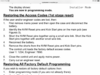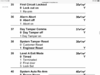Can't say 100% sure I've used it before but I do have a feeling that it is the correct engineer code. I have changed the battery before but I can't remember the procedure we carried out then and I can't see my previous posts from 2009 on here to refer back to.
You are using an out of date browser. It may not display this or other websites correctly.
You should upgrade or use an alternative browser.
You should upgrade or use an alternative browser.
Scantronic 9651 low battery
- Thread starter Fergalcat
- Start date
Sponsored Links
07890 - invalid code
Sponsored Links
Then reset your user code from 1234 to whatever
Think I will wait till daylight to try that one Sparky, thanks mate.
Do you have the figure 3 as mentioned?
Do you have the figure 3 as mentioned?
Getting a Battery Missing warning as well now
Check battery leads are connected correctly.
Not uncommon that new battery is totally flat and control panel will not charge battery.
Where did you purchase battery from.
Not uncommon that new battery is totally flat and control panel will not charge battery.
Where did you purchase battery from.
Came from Tayna Batteries
Yuasa 12v 2.8Ah, same as the one that came out
Yuasa 12v 2.8Ah, same as the one that came out
I can see the NVM pins, no problem, but are the Kick Start pins the box marked 6 on diagram 3 that you uploaded before?
Is it the Comms pins? If so which of them do i short, there's 12 pins?
Cheers
Is it the Comms pins? If so which of them do i short, there's 12 pins?
Cheers
Attachments
Power down system
Short NVM RST pins with small screwdriver, power system back up with pins still shortedthen remove short.
Now do a stage 1 reset as described in manual.
This will reset engineer code and user code back to factory default. All zone programming will remain with stage 1 reset.
There is no need to short the kick start pins.
Short NVM RST pins with small screwdriver, power system back up with pins still shortedthen remove short.
Now do a stage 1 reset as described in manual.
This will reset engineer code and user code back to factory default. All zone programming will remain with stage 1 reset.
There is no need to short the kick start pins.
I don't have the manual to do a stage 1 reset, only the user guide. any chance you have it? Please.
Google Scantronic 9651 engineering manual.
Loads on Web.
Loads on Web.
DIYnot Local
Staff member
If you need to find a tradesperson to get your job done, please try our local search below, or if you are doing it yourself you can find suppliers local to you.
Select the supplier or trade you require, enter your location to begin your search.
Please select a service and enter a location to continue...
Are you a trade or supplier? You can create your listing free at DIYnot Local
Sponsored Links
Similar threads
- Replies
- 6
- Views
- 9K
- Replies
- 12
- Views
- 10K
- Replies
- 6
- Views
- 7K