I am going to do a three point turn and get out of this dead end,
You are using an out of date browser. It may not display this or other websites correctly.
You should upgrade or use an alternative browser.
You should upgrade or use an alternative browser.
Limiting Power Draw from Underfloor heating system
- Thread starter renegadeandy
- Start date
Sponsored Links
- Joined
- 7 Sep 2022
- Messages
- 3,287
- Reaction score
- 876
- Country

If you click the 3 dots to the right of the Picture icon you can see a button likeWell it looks like I've got there but it seems one has to remember a fair bit while typing.
</> - if you click this you get a popup panel that is monospaced already so you can more easily visually design your text art, and it will insert your efforts together with the tags Note that I post from a phone; the desk top view may differ slightly? But I'd expect the button to be the same icon
The thing about the triangle method is it's a learning block, by that I mean it's a physical device (can also be mental) upon which formulae of virtually any form can easily be transposed, again my grandson struggled working through Π homework, ie areas/volumes of shapes, it;s ok learning A = Πr² and being able to find the area of a circle but if the algebra knowledge is not good how do they find the inner diameter of a ring when they are given the area and outer diameter?
That simple triangle method is all it takes.
That simple triangle method is all it takes.
- Joined
- 7 Sep 2022
- Messages
- 3,287
- Reaction score
- 876
- Country

One of consequent pains in this forum is that, since it doesn't have an 'indent' facility, most attempts to indent anything get frustrated by the forum software!
| How | ||||||||
| About | ||||||||
| Using | ||||||||
| A | ||||||||
| Table | ||||||||
| John? | ||||||||
Sponsored Links
If you click the 3 dots to the right of the Picture icon you can see a button like</>- if you click this you get a popup panel that is monospaced already so you can more easily visually design your text art, and it will insert your efforts together with the tags
Note that I post from a phone; the desk top view may differ slightly? But I'd expect the button to be the same icon
View attachment 300094
that was how I arrived at this:
How it appeared on screen
Whatever appears below here is the result after edit mentioned in the following post, initially it had additional {ICODE}
after removing {ICODES}:
Code:
A A A
B X B B X B B X B
Last edited:
And what I see in edit mode:View attachment 300100
How it appeared on screen
View attachment 300101
Whatever appears below here is the result
[CODE] A A A B X B B X B B X B[/CODE]
Am I doing something Wrong?
and back in edit mode, deleting the Icode elements:
gives the desired result but why do I have to do an edit?
Last edited:
Code:
V
I R
Code:
V
I RI R
I can only get it right in what looks like a quote box.
Code:
O A O
S x H C x H T x AIt looks as if you are typing out the "code"s? - these are inserted automatically (when you use the </> option) - so don't have to be typed again.Am I doing something Wrong?
Last edited:
I did not do that.
Can it not be done without getting the blue shaded code box?
Can it not be done without getting the blue shaded code box?
No, just clicked on the </> for this:Code:O A O S x H C x H T x A
It looks as if you are typing out the "code"s? - these are inserted automatically (when you use the </> option) - so don't have to be typed again.
Filled in just what shows then clicked the box at the bottom - ?continue?
Which put:
changed to
Let try this again.
Straightforward typing:
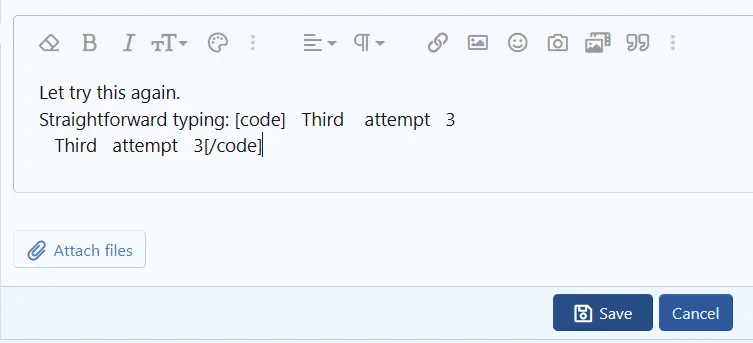 Followed by 'Save'
Followed by 'Save'
I see:
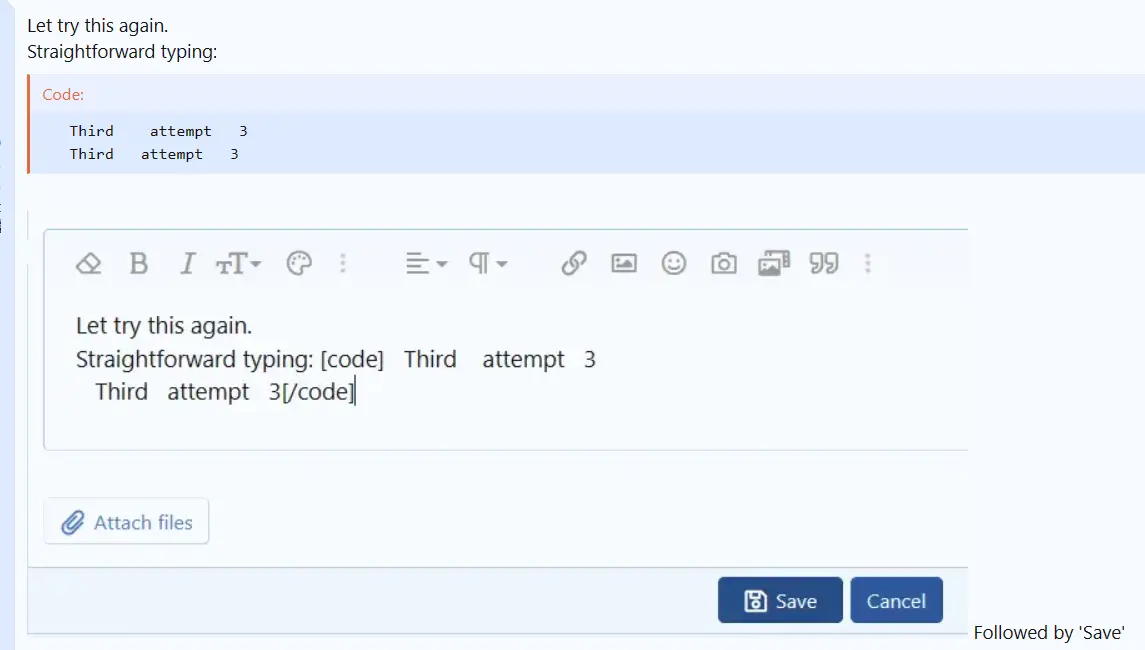
I obviously entered different numbers of spaces but otherwise does what I want and so far better than </> until I workout what I'm doing wrong.
Straightforward typing:
Code:
Third attempt 3
Third attempt 3I see:
I obviously entered different numbers of spaces but otherwise does what I want and so far better than </> until I workout what I'm doing wrong.
Last edited:
Somehow, your [CODE] was inserted into an [ICODE] - Inline Programming Code Display.Got messy, deleted
I'm afraid I don't know why this happened, it may be an option that I don't see on my phone.
I will have a look when next on PC.
Apparently there isOne of consequent pains in this forum is that, since it doesn't have an 'indent' facility,
No indent
Indent
Indent=2
Here is a link to the relevant Forum codes
Last edited:
Yes, I have occasionally used that 'workaround', but it's a pain. The previous version of the forum software simply has an 'indent' option, which seems an obvious thing to have!
How About Using A Table John?
Kind Regards, John
DIYnot Local
Staff member
If you need to find a tradesperson to get your job done, please try our local search below, or if you are doing it yourself you can find suppliers local to you.
Select the supplier or trade you require, enter your location to begin your search.
Please select a service and enter a location to continue...
Are you a trade or supplier? You can create your listing free at DIYnot Local
Sponsored Links
Similar threads
- Replies
- 12
- Views
- 24K
- Replies
- 6
- Views
- 977
