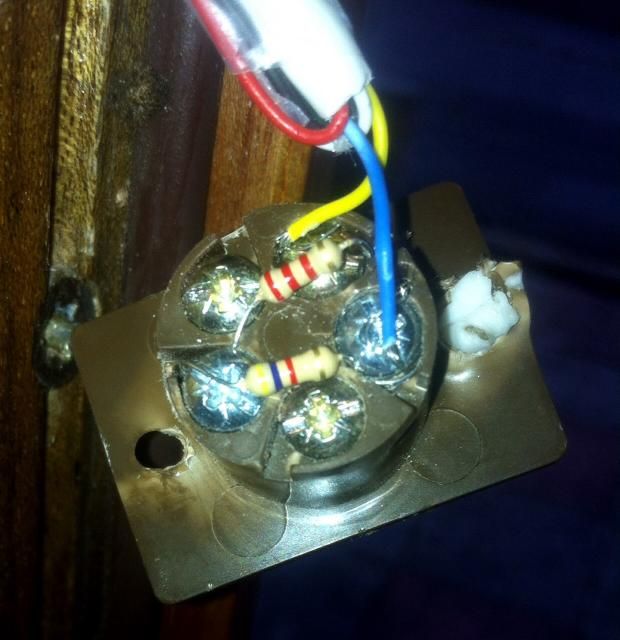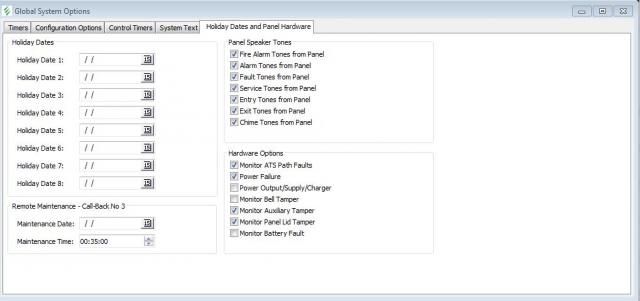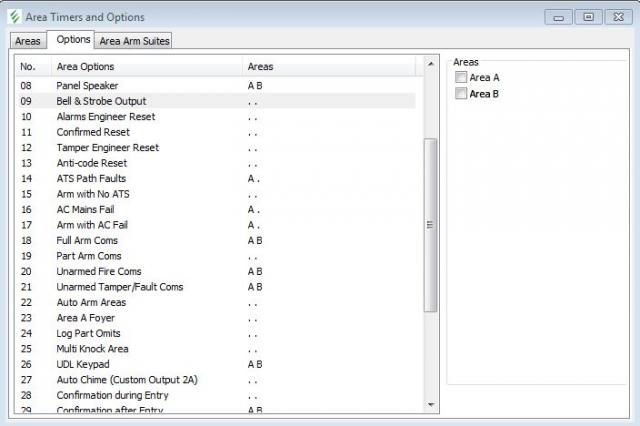Here's the pic of the other door (back door) contact.
The front silver screw (a little out of focus) holds both the 2k2 and 4k7 resistor.
The 4k7 then goes to the other silver screw (congaing the blue wire) whilst the other end of the 2k2 resistor goes to one of the brass screws (containing the yellow wire).
Back Door Contact:

Front Door Contact (for comparison):
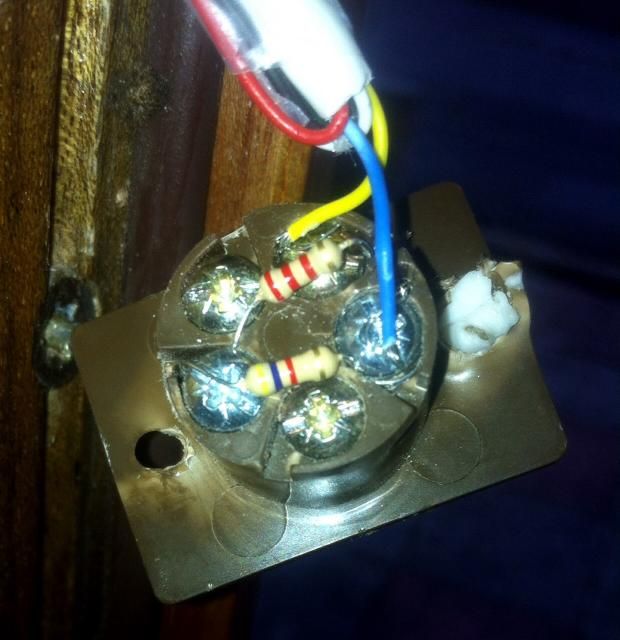
The front silver screw (a little out of focus) holds both the 2k2 and 4k7 resistor.
The 4k7 then goes to the other silver screw (congaing the blue wire) whilst the other end of the 2k2 resistor goes to one of the brass screws (containing the yellow wire).
Back Door Contact:

Front Door Contact (for comparison):