do you have any spare cores?
if yes then swap them in the device and in the keypad zone.
if yes then swap them in the device and in the keypad zone.
do you have any spare cores?
if yes then swap them in the device and in the keypad zone.


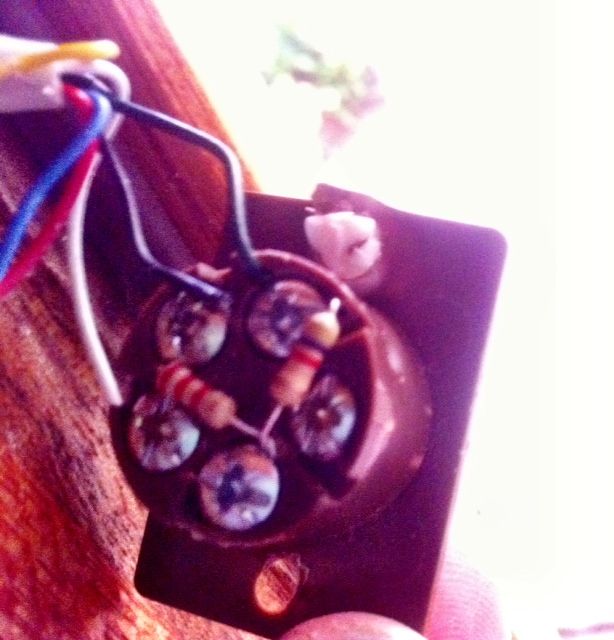
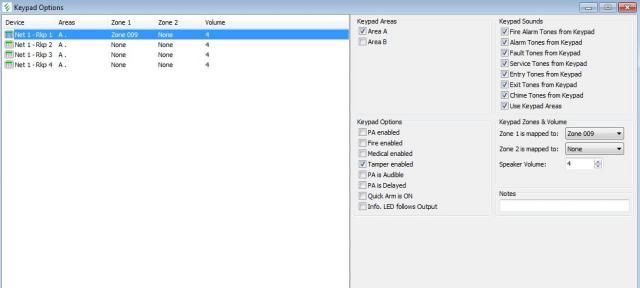
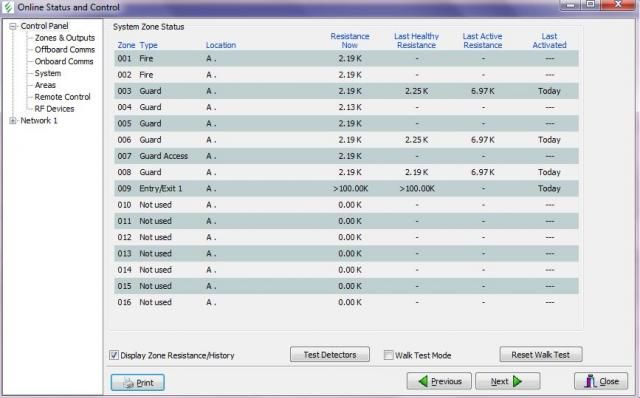
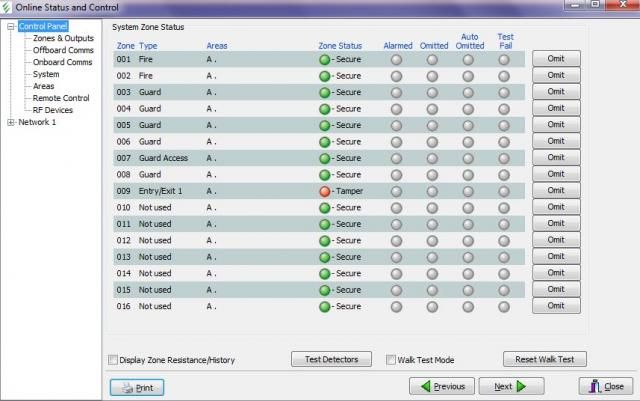
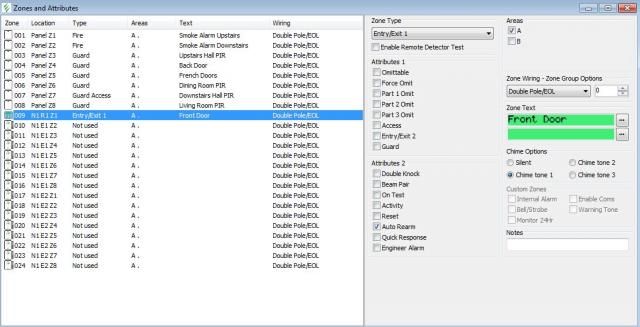
If you need to find a tradesperson to get your job done, please try our local search below, or if you are doing it yourself you can find suppliers local to you.
Select the supplier or trade you require, enter your location to begin your search.
Are you a trade or supplier? You can create your listing free at DIYnot Local
