The PIR is wired up in EOL (so +12v and 0v, with two cores for the alarm and tamper (left one of alarm, right one of tamper on PIR to Zone)
Is when looking at the PIR mounted on the wall?
The PIR is wired up in EOL (so +12v and 0v, with two cores for the alarm and tamper (left one of alarm, right one of tamper on PIR to Zone)
As per the markings at the connections INSIDE the detector!The PIR is wired up in EOL (so +12v and 0v, with two cores for the alarm and tamper (left one of alarm, right one of tamper on PIR to Zone)
Is when looking at the PIR mounted on the wall?
is it me or is this thread messy.
@NorthBeach.
Engineers reset means you need an engineer to reset the system when that fault occurs, with it turned off it because a user resettable condition.
If you are happy that the device is working, changing state. Then if you go into zone setup, 009, press no 0 yes, the zone should go back to not used.
menu menu 0 yes will get you back to day mode.
back into zone setup 009, no 1 yes, and the zone should be back as e/e.
That effectively resets the zone.
then repeat the tests, but if you get the same again is the door open or closed when your testing, and have you received the data from the panel to wintex?
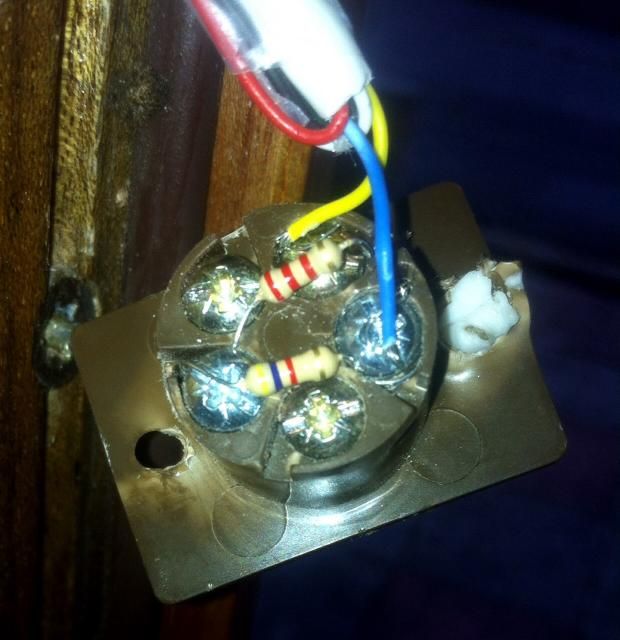
okay
if you havent got a meter, take out the 2k2 resistor as well, put the wires across the two silver terminals.
so looking for almost no resistance with magnet close up and >65k when the magnet is nowhere near.
so all you are doing now is checking the circuit is opening and closing with the reed, you can set the wiring type to normally closed so you would get active/ secure and the resistance.
If you need to find a tradesperson to get your job done, please try our local search below, or if you are doing it yourself you can find suppliers local to you.
Select the supplier or trade you require, enter your location to begin your search.
Are you a trade or supplier? You can create your listing free at DIYnot Local
