You are using an out of date browser. It may not display this or other websites correctly.
You should upgrade or use an alternative browser.
You should upgrade or use an alternative browser.
Texecom Premier Elite 24 (Metal) Wiring Help
- Thread starter Steve.IT
- Start date
Sponsored Links
Do you mean a wire like between ov and t on bell connection?
This will need to be removed if the bell box is connected correctly.
If you are unsure that a zone is correct you and put a 2.2k resistor across the zone the outer connection or just make the zone not used in programming until you have sorted problem?
This way you can start to see if your are connecting items correctly
Sometimes it is easier if you post a photo of the thing that you are unsure of?
What that be a crate of beer ?
This will need to be removed if the bell box is connected correctly.
If you are unsure that a zone is correct you and put a 2.2k resistor across the zone the outer connection or just make the zone not used in programming until you have sorted problem?
This way you can start to see if your are connecting items correctly
Sometimes it is easier if you post a photo of the thing that you are unsure of?
What that be a crate of beer ?
the links in the panel are to null out the tampers.
When the unit is fully wired, you can remove the links if the tamper/fault terminals are being used.
so you can remove the link between 0V and Tamper but not the Aux/fault
When the unit is fully wired, you can remove the links if the tamper/fault terminals are being used.
so you can remove the link between 0V and Tamper but not the Aux/fault
Sponsored Links
which questions do you need clarification on?
Leave the link in aux/tamper if not connecting anything to that.
Remove the wire link in bell connection ov to t when you are happy with bell box.
If you have tamper fault on bell box when you remove the wire link could be bell cover or wired wrong.
Yes use blue/yellow for door contacts No power to these devices
Remove the wire link in bell connection ov to t when you are happy with bell box.
If you have tamper fault on bell box when you remove the wire link could be bell cover or wired wrong.
Yes use blue/yellow for door contacts No power to these devices
- 4.7 is alarm resistor for door and 2.2 for tamper.
Door contact
Put black link from W to X and Y to Z
Put black link across B
Put black link across c
Connect blue wire to outer connection screw 1 and yellow wire to outer connection screw 4
Put black link from W to X and Y to Z
Put black link across B
Put black link across c
Connect blue wire to outer connection screw 1 and yellow wire to outer connection screw 4
Door contact
Put black link from W to X and Y to Z
Put black link across B
Put black link across c
Connect blue wire to outer connection screw 1 and yellow wire to outer connection screw 4
And then blue and yellow to a zone ?
PIR
Panel end your powered devices will have red and black for power + blue/ yellow for EOL ( wire in zone 1, 2 , 3 etc. )
Blue and yellow to a zone ?
Do I take power from the AUX for the PIR's and if so do I then need to remove the link between AUX/Fault ?
Thanks guys for bearing with me
Put black link from W to X and Y to Z
Put black link across B
Put black link across c
Connect blue wire to outer connection screw 1 and yellow wire to outer connection screw 4
And then blue and yellow to a zone ?
PIR
Panel end your powered devices will have red and black for power + blue/ yellow for EOL ( wire in zone 1, 2 , 3 etc. )
Blue and yellow to a zone ?
Do I take power from the AUX for the PIR's and if so do I then need to remove the link between AUX/Fault ?
Thanks guys for bearing with me
Take the blue/yellow from each device to zone 1,2,3 etc
Take power for pir to panel and connect into aux 12 volts NOT aux/tamper.
Leave the link in aux/tamper
If you have used red and black for the power in the pir s twist all the reds together and the blacks twist together and put the red on + aux volts and the black in - aux volts
Take power for pir to panel and connect into aux 12 volts NOT aux/tamper.
Leave the link in aux/tamper
If you have used red and black for the power in the pir s twist all the reds together and the blacks twist together and put the red on + aux volts and the black in - aux volts
Are you still wiring panel?
Have you started to program yet ?
Are you going to program with laptop?
Have you started to program yet ?
Are you going to program with laptop?
I am still wiring and will use the Wintex software to program via the com IP
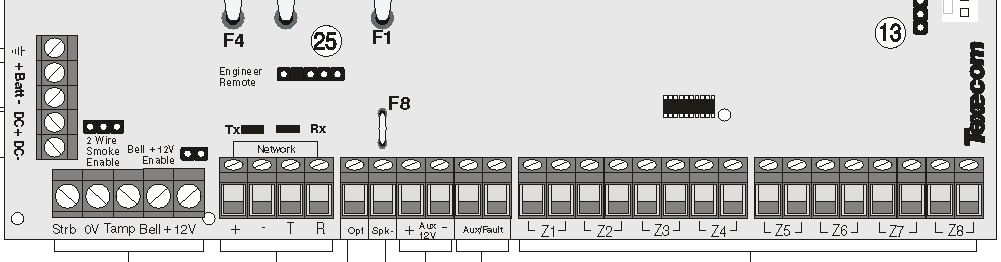
I have connected the internal sounders to Spk- and the + to the bell connection
Think I am almost there, just don't want to damage the unit
Thank you for sticking with me!!
I have connected the internal sounders to Spk- and the + to the bell connection
Think I am almost there, just don't want to damage the unit
Thank you for sticking with me!!
Attachments
Spk- and the +12v on bell wiring not the bell trigger
Terminal 5 on bell terminals.
Terminal 5 on bell terminals.
Thanks all connected up and ready to program
Only problem is bell is constantly going off when the power is on. I have disconnected the bell and internal sounders and it is still going off?? That does not make sense to me. I have not enabled the bells own battery yet?
Any ideas as I need the power on to access the Com IP and it will not work without power.
Only problem is bell is constantly going off when the power is on. I have disconnected the bell and internal sounders and it is still going off?? That does not make sense to me. I have not enabled the bells own battery yet?
Any ideas as I need the power on to access the Com IP and it will not work without power.
the bell goes off if no power to for 15 minutes.(hmm battery not connected).
so sounds like the bell isn't wired properly/ setup properly or programed properly.
so whats connected in bell box, whats connected at the panels bell terminals?
so sounds like the bell isn't wired properly/ setup properly or programed properly.
so whats connected in bell box, whats connected at the panels bell terminals?
I have connected the bell as per the Texecom instructions. That and the keypad are easy as there is only one way to connect them.
After it started going off I removed all of the bell and internal sounder boxes connections so I don't know why it is going off. There is a jumper in the bell box to enable it's internal battery. I have not enabled it yet.
After it started going off I removed all of the bell and internal sounder boxes connections so I don't know why it is going off. There is a jumper in the bell box to enable it's internal battery. I have not enabled it yet.
DIYnot Local
Staff member
If you need to find a tradesperson to get your job done, please try our local search below, or if you are doing it yourself you can find suppliers local to you.
Select the supplier or trade you require, enter your location to begin your search.
Please select a service and enter a location to continue...
Are you a trade or supplier? You can create your listing free at DIYnot Local
Sponsored Links
Similar threads
- Replies
- 5
- Views
- 2K
- Replies
- 6
- Views
- 6K
- Replies
- 16
- Views
- 7K

