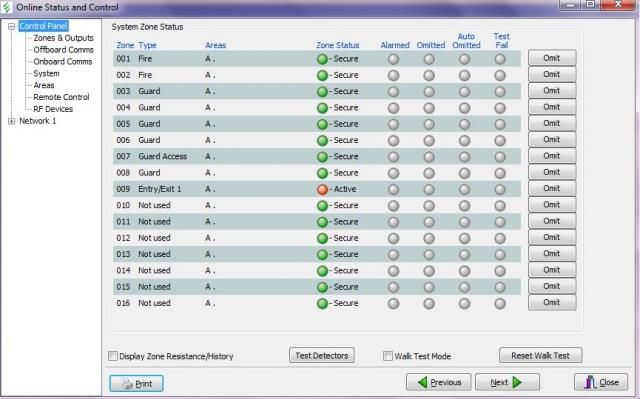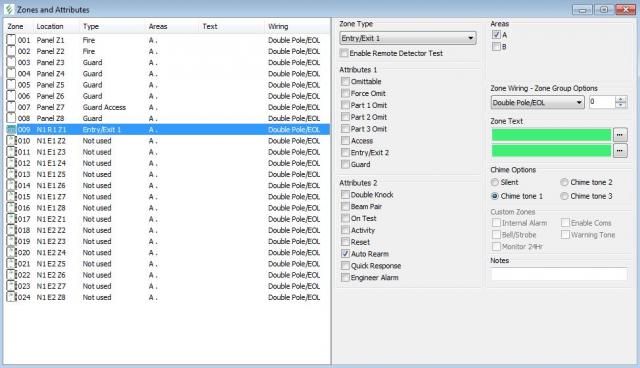Hi Northbeach
I had a post about a couple of pages back about wiring my Odyssey 3E and how to commission, not sure if that helps but here's the link to that specific post:
http://www.diynot.com/forums/alarms-cctv-telephones/texecom-premier-24.358037/page-8#3255356
Regarding the Part alarm for downstairs only, I found the following was the best way to program and use:
- firstly, how are you splitting your house up, is it just upstairs and downstairs?
- If it is just upstairs and downstairs, I found that there is no need to split between Area A/B and the Area Arm suites, and use Part Arm function instead. To do that:
- Set all Zones to Part A
- For the zones which are upstairs, set the Attributes 1 setting for Part 1 Omit (if using wintex, tick the Part 1 omit check box)
- I have a PIR downstairs which can see the keypad, so if I part arm the system and need to come downstairs to turn it off, I need it to trigger entry/exit and not set the alarm off immediately to give me time to disarm. To do that, the PIR is set as Zone Type "Guard Access", with the attributes "Access" and "Entry/Exit2" selected. This ensures that the PIR will trigger alarm if someone passes it in full arm mode, will not trigger alarm if the front door is opened, and will be used as entry/exit if you walk past it in Part Arm mode.
- In Areas Options (Section Areas, Tab Options in Wintex), set Option 30 to enable Part Arm for Area A, and leave Area B off
- In Area Arm Suites, do not put any Areas in any of the suites (I also put the Part Text to "not used ignore", so if i ever see that on the keypad I know I am in the wrong section.
- Keypad is set to also be a part of Area A
EDIT: - In Global, System Texts, I have the Part Arm 1 text set to "Downstairs", so that when I go to set the Part Arm, the first option I am presented is Downstairs only, which will arm all Zones in Area A apart from the ones which had "Part 1 Omit" set in the Zones section above.
With that all set, to part arm I use the following process:
- Enter code/use the proxy tag
- Panel welcomes me back (I love that!), and asks me if i want to fully arm system
- You can either press down to select part arm and press yes, or press the Part button to immediately go into the Part Arm selection
- System asks which part arm i want to use, as the Downstairs is the first part arm (Part Arm 1), i want that one, you can either press yes or present the proxy tag again
Part Arm procedure begins!
You can also set the Part Arm to be Immediate and Silent in Area options (Options 01 and 02), however I dont use them at the moment (I don't have any young kids who could be woken up by it, and I prefer the beeps to know the alarm sets)
hope this helps
desig