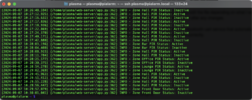Sure, I just knocked up a diagram to help...

With the level shifter you are only shifting the TXD and RXD lines from the 3.3v that the Pi wants to 5v that the panel wants.
You can see from this the 5 wires going to the Pi and 3 wires going to the panel - excluding the DCDC module (you may want to test this without the module and just use a separate power supply until it is up and running)
You will notice TXD & RXD between the panel and Pi are swapped which is confusing but makes perfect sense.
The TXD & RXD from the Pi are connected to the LV side of the level shifter and then taken them from the HV side to the panel. You will also have GND connected from the Pi to the board and then on to the panel (this is basically a straight through connection) and also 3.3v from the Pi to the LV side and 5v from the Pi to the HV side of the level shifter PCB so that it has the reference voltages.
If you look at the pinout of the Pi a few posts back this should make more sense.
Does this help you understand the theory?
With the level shifter you are only shifting the TXD and RXD lines from the 3.3v that the Pi wants to 5v that the panel wants.
You can see from this the 5 wires going to the Pi and 3 wires going to the panel - excluding the DCDC module (you may want to test this without the module and just use a separate power supply until it is up and running)
You will notice TXD & RXD between the panel and Pi are swapped which is confusing but makes perfect sense.
The TXD & RXD from the Pi are connected to the LV side of the level shifter and then taken them from the HV side to the panel. You will also have GND connected from the Pi to the board and then on to the panel (this is basically a straight through connection) and also 3.3v from the Pi to the LV side and 5v from the Pi to the HV side of the level shifter PCB so that it has the reference voltages.
If you look at the pinout of the Pi a few posts back this should make more sense.
Does this help you understand the theory?